Notice
Recent Posts
Recent Comments
Link
개발 무지렁이
[Git] Eclipse에서 Git 연동하기 본문
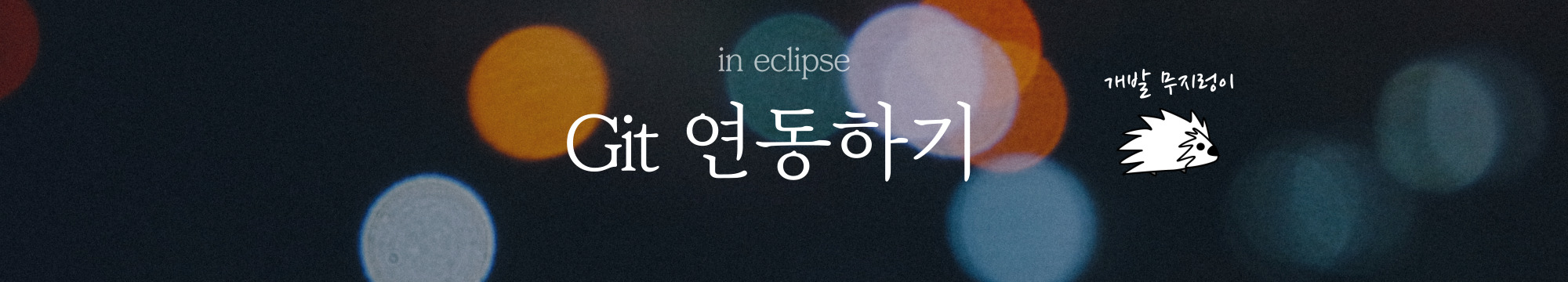
🪙. Repository 만든 후 token 발급받기
계정 이미지 click🖱️
-> ⚙️ setting
-> Developer Setting
-> Personal access tokens
-> Tokens(classic)
-> Generate new token -> Generate new token(classic)
-> Expiration -> No expiration
-> select Scope -> all check ✔️
-> Genrate tokens (copy access token)
-> ⚙️ setting
-> Developer Setting
-> Personal access tokens
-> Tokens(classic)
-> Generate new token -> Generate new token(classic)
-> Expiration -> No expiration
-> select Scope -> all check ✔️
-> Genrate tokens (copy access token)
🪐. in eclipse
⚙️Open Perspective
-> Git
-> Clone a Git repository
URI: git repository 주소
User: git 계정명
Password: (paste access token)
✔️ Store in Secure Store
🎯 Destination
📂 Directory: C:\GIT\java -> Finish
🫘JavaEE
프로젝트 우클릭🖱️
Team
share Project ...
-> Repository: java-C:\GIT\java\.git
-> Finish
📑Author 👤Committer를 Git에 등록된 계정명과 이메일로 변경하기
Git
java[master] 우클릭🖱️
Properties
Add Entry ...
Key: user.email
Value: Git에 등록된 e-mail 입력
Add Entry ...
Key: user.name
Value: Git에 등록된 계정명 입력
-> Apply and Close
🫘JavaEE
프로젝트 우클릭🖱️
Team
Commit ...
-> Unstaged Changes ➕➕ -> Staged Changes
-> Commit Message 작성
-> Commit and Push
😽 Git 연동 완료
⚠️. 그밖에도
Team
- Syncronize workspace
- merge/rebase
- Repsitory - pull
- switch to 등
다양한 기능이 있다.
-> Git
-> Clone a Git repository
URI: git repository 주소
User: git 계정명
Password: (paste access token)
✔️ Store in Secure Store
🎯 Destination
📂 Directory: C:\GIT\java -> Finish
🫘JavaEE
프로젝트 우클릭🖱️
Team
share Project ...
-> Repository: java-C:\GIT\java\.git
-> Finish
📑Author 👤Committer를 Git에 등록된 계정명과 이메일로 변경하기
Git
java[master] 우클릭🖱️
Properties
Add Entry ...
Key: user.email
Value: Git에 등록된 e-mail 입력
Add Entry ...
Key: user.name
Value: Git에 등록된 계정명 입력
-> Apply and Close
🫘JavaEE
프로젝트 우클릭🖱️
Team
Commit ...
-> Unstaged Changes ➕➕ -> Staged Changes
-> Commit Message 작성
-> Commit and Push
😽 Git 연동 완료
⚠️. 그밖에도
Team
- Syncronize workspace
- merge/rebase
- Repsitory - pull
- switch to 등
다양한 기능이 있다.
'Git' 카테고리의 다른 글
| [Git] Git과 Github 차이, 기초 git 명령어 (0) | 2022.11.30 |
|---|
Comments

